Plugins help you manage your website with ease. With plugins, you can add new features to your site, optimize your content and user experience. However, what if you do not have money for expensive plugins? We have you covered with this list of free plugins that you can start using today.
WP Sticky
WP Sticky is a plugin that you can use to make the desired element of your page appear sticky no matter how far a visitor scrolls. Often it is used to create floating menus on the top of the page, sticky call-to-action buttons, or fixed widgets. The most notable features of this free plugin are:
- Stick any element – easily create a sticky menu, sticky header, sticky call-to-action button, etc.
- Position from the top – add space between the sticky element and the top of the page with ease.
- Admin bar awareness – checks if users possess the Admin Toolbar, and if so, the sticky element won’t obscure it.
- Screen size enabler – set stickiness depending on screen size.
Simple Author Box
Simple Author Box creates a responsive box on your posts or page with information about the author of the content. Its simplicity and effectiveness will help you achieve diversity and lead more traffic to your site. Using this plugin, you can:
- Automatically or manually insert a responsive author box on your post or page.
- Display Gravatars, relevant social media, or links.
- Add guest and co-authors and credit them for their work.
WP 301 Redirects
Have you recently replaced your site design with a new one? Maybe you have content that is no longer available, and you wish to redirect users elsewhere? If yes, this plugin will come in handy. WP 301 Redirects can redirect users and, in that way, preserve your SEO and traffic. This plugin comes with many features such as:
- Fast redirection
- Keep query strings across redirects
- 404 error log so you can identify problematic links
- Import and export feature for multiple redirects
- Full compatibility with translation plugins that contain lang prefix in URL
- Built-in charts with useful information on your redirects
UnderConstructionPage
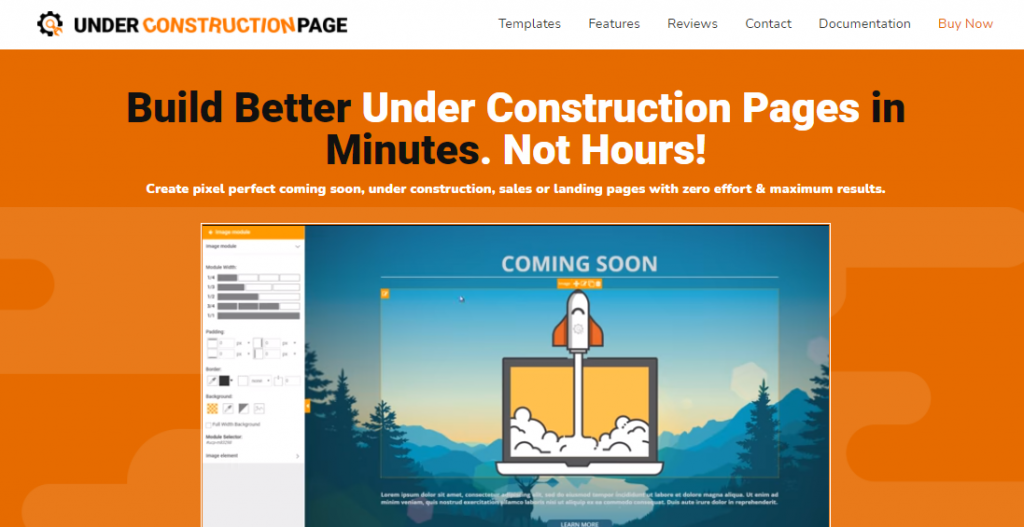
UnderConstructionPage notifies your visitors that your page is still in the development process or is currently being maintained. No programming skill is needed for this plugin, and it is super easy to use. Plugin features:
- Fully customizable pre-made templates
- Drag-and-drop builder tool
- Automatic start and stop
- Affiliate and traffic tracker
WP Reset
WP Reset is a fast and safe way to reset your site’s database to its default state. With this plugin, you can delete all customization and/or content on your site. Also, you can choose a specific part to delete, such as themes and plugins.
As a WordPress development tool, it offers a variety of features:
- One-click restore – restore database snapshots with just one click
- Create a collection of your favorite plugins and themes
- Emergency Recovery Tool
- Cleaning tools
- Automatic snapshots – automatically create snapshots as a safe point to restore your site to
- Centralized management – your licenses, sites, snapshots, and collections are managed from one place
Conclusion
Optimizing and maintaining a website with plugins can be free and still effective. Restore your site’s database with one click or create a floating menu to keep the user experience at a maximum. Moreover, some of these plugins mentioned above are upgradable to premium versions if you need one for your business.

